This might not have been difficult for a seasoned web-dev, but it was reasonably tricky to find a clear solution online (at least it was for me) so here’s how I added the neat domain hints next to all the hyperlinks on my blog.
This might not have been difficult for a seasoned web-dev, but it was reasonably tricky to find a clear solution online (at least it was for me) so here’s how I added the neat domain hints next to all the hyperlinks on my blog.
I’m familiar with these from the RWeekly (rweekly.org) site where hyperlinks are annotated with the target domain -
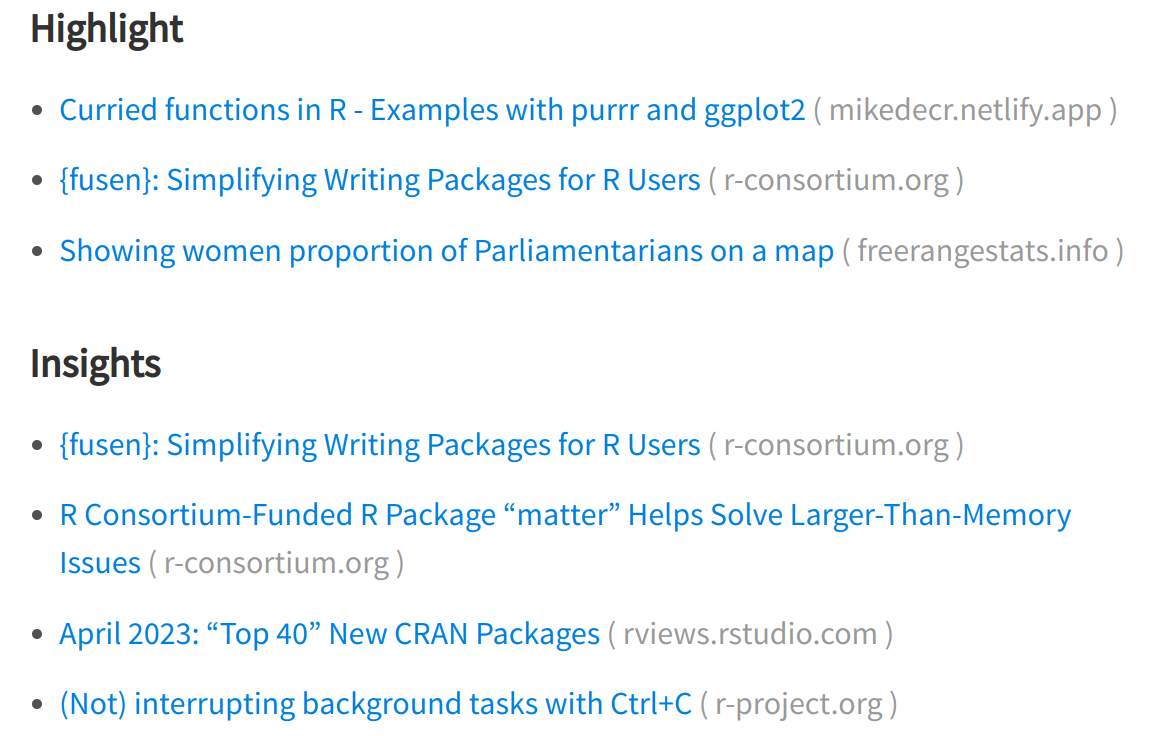
I find this really useful to see where a link will take me.
I hadn’t looked into how those were being added, but we certainly weren’t doing it manually; we use regular markdown links like
[link description](https://example.com)
I recently saw a blog where these also appeared and it made me want to figure out how to add those to mine. Trying to search for “add domain next to hyperlink” doesn’t seem to produce much along the lines of what I was trying to do, and to make matters worse, I wasn’t sure whether this was part of Hugo/blogdown, JavaScript, CSS, or something else entirely.
I finally got enough clues to patch together a solution and I’m pretty happy with it!
My approach was to add some JavaScript (JQuery, I believe) to all built pages that inserts the hostname of the link target in parentheses. The simple version of that looks like
$('a').each(function () {
this.hostname && $(this).after(' ('+this.hostname+')');
});
Breaking this down:
$(a)locates all instances of an anchor (<a href="...">).each()is amapover each of these, which takes a function- provided the
hostnameattribute is not empty, some text is insertedafter()which addsthis.hostname; just the base URL of the site being linked to
Getting this sourced into my blog means placing this inside a
$(document).ready(function() {
}
block. I added all of that to a new links.js file in static/js/ (which I had to
create). I then edited /layouts/partials/footer_custom.html to include
<script src="{{ "js/links.js" | relURL }}"></script>
This inserts a <script> line into every page, adding the path of that file
relative to the actual site. Phew.
On testing that, it does work, but it works for every link on the page, including
those in the header, the social media share buttons… everything. That’s exactly
what we asked for, of course, by selecting $(a).
After using the Inspect developer tools, I found that the main article of a blog
post on my site has a blog-post class, so I can filter down the annotations to
just anchors within that with
$(document).ready(function() {
$('.blog-post a').each(function() {
this.hostname && $(this).after(' ('+this.hostname+')');
});
});
Checking the output, that prevents the header links from being annotated,
but the share buttons are still within that article. Excluding those
specifically just needs a .not()
$(document).ready(function() {
$('.blog-post a').not('.share a').each(function() {
this.hostname && $(this).after(' ('+this.hostname+')');
});
});
Lastly, there are some annotations to my own page - those aren’t necessary
(though I suppose they don’t hurt). I can remove those from being processed
by checking if the link destination hostname is the same as the current page
hostname (i.e. if it’s a link to the current site or an external link)
$(document).ready(function() {
$('.blog-post a').not('.share a').each(function() {
if (this.hostname != window.location.hostname) {
this.hostname && $(this).after(' ('+this.hostname+')');
}
});
});
And that’s it! External links are now annotated.
As a last step, I decided to style these slightly differently. That means adding
a class to the added text, which I did with a <span>
$(document).ready(function() {
$('.blog-post a').not('.share a').each(function() {
if (this.hostname != window.location.hostname) {
this.hostname && $(this).after(' <span class="link-annot">('+this.hostname+')</span>');
}
});
});
Adding some CSS for this class means some of the same steps; I added a new
static/css/links.css file and added
.link-annot {
color: #808080;
font-size: 14px;
font-family: monospace;
}
to make the annotations grey, slightly smaller than the body text, and in monospace font.
I made sure this was sourced into the pages by editing /layouts/partials/head_custom.html
to include
<link rel="stylesheet" href="{{ "css/links.css" | relURL }}" />
and finally, I have what I wanted!
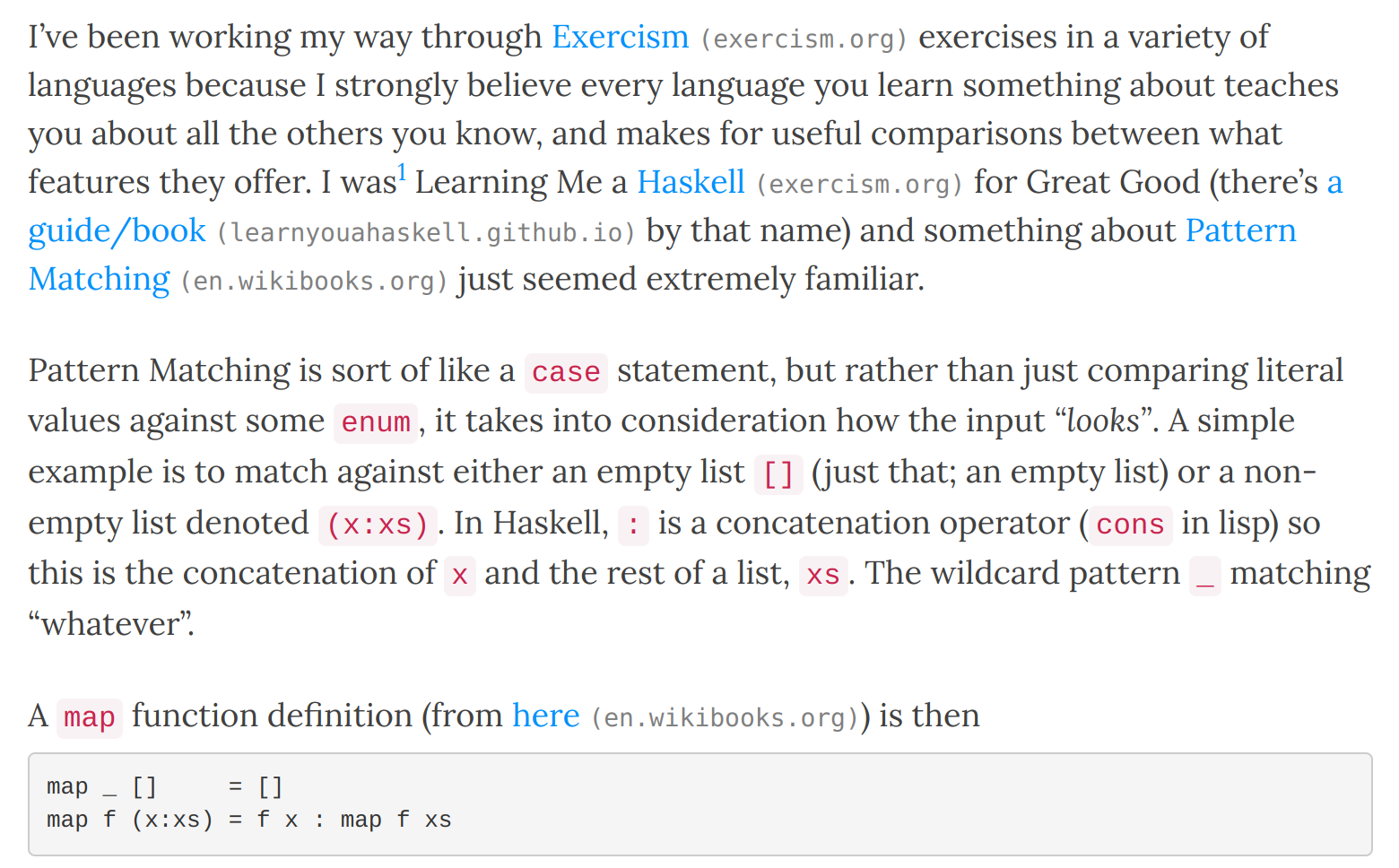
If anyone wants to do the same, all of the changes I needed to make are in this (github.com) pull request
Was there an easier way to do this? Let me know on Mastodon (fosstodon.org) or use the comments below.