Hyperlinks are great - they add value to a block of text by adding additional links out to more things to read - but they’re a distraction if you’re trying to read an in-depth piece of text and comprehend it linearly. Let’s hack the web!
Hyperlinks are great - they add value to a block of text by adding additional links out to more things to read - but they’re a distraction if you’re trying to read an in-depth piece of text and comprehend it linearly. Let’s hack the web!
I’ve been reading the updated edition of The Shallows: What the Internet Is Doing to Our Brains (www.goodreads.com) and one particular point resonated with me - on discussing the differences between print books and web content, the author notes that the proliferation of hyperlinks throughout the latter distract us from reading because we constantly assess whether or not we will click a link, or worse, we click it and read that instead.
I’m very familiar with this distraction from reading long-form articles, and I typically end up with a backlog of open tabs that I plan to get to later so that I’m not too distracted from what I’m currently reading. With that said, I do reflect on the fact that I don’t think this is a new thing - I eventually stopped reading the footnotes in several non-fiction books recently because I felt it was too hard to keep flipping between the text and the itemized notes at either the end of the chapter or book.
Footnotes, with a number next to a word or at the end of a phrase, can be overlooked a bit easier than inline hyperlinks, where some stretch of text serves as the anchor to some other page, e.g. this link to Wikipedia (www.wikipedia.org) without having to show the actual URL of the page.
I started thinking - what if we just turn the hyperlinks off, temporarily? We can do a full reading of some content, then come back with the hyperlinks back on to see what additional content there is to read, knowing that we’ve already parsed the primary content and are now available to investigate the secondary components. I think that distinction is significant - if it was primary content, it would be in the main text, but by using a hyperlink or a footnote, it is deemed secondary.
Web content has the benefit that, while it’s presented in one particular way on your screen, the instructions for doing so come along for the ride behind the scenes in the form of HTML, JavaScript, CSS, and other browser-related things. With the right knowledge, they’re malleable, and we can change them. What if we just find all the hyperlinks and make them look like regular text?
I searched for whether or not such a thing already exists, and sure enough one of the first results I found was a post from someone who came to exactly the same conclusion after reading the same book! In their post (onestepcode.com) they describe building a Firefox extension that does what I want - turns off styling by overriding the CSS of anchor tags so that they inherit their parent styling
a,
a:hover,
a:focus,
a:active,
a:visited {
text-decoration: none !important;
color: inherit !important;
background-color: inherit !important;
border-bottom: initial !important;
}
This works for that person on that browser, but I want something a bit more general.
I don’t exactly know why they fell out of favor, but JavaScript bookmarklets (en.wikipedia.org) are great - a bookmark containing JavaScript code you can run on any page. This seemed like what I wanted, so I started hacking away and eventually came up with this function
(function () {
ql = document.getElementById('quietlinks')
if (ql) {
ql.parentNode.removeChild(ql);
} else {
s = document.createElement('style')
s.id = "quietlinks"
s.innerText = "a, a:hover, a:focus, a:active, a:visited { text-decoration: none !important; color: inherit !important; background-color: inherit !important; border-bottom: initial !important;}"
document.head.appendChild(s)
}
})();
It checks to see if there is an element with the ID "quietlinks" and if not, it
creates a new overriding style element with the above CSS and appends that to the
page’s head. If it does find such an element, it removes it from the page. This
function therefore toggles between applying custom CSS and removing it.
To work in a bookmarklet it needs to all be one line and quotes need to be translated, and the minifier I used shortens variable names, so it ends up looking like this
javascript:!function(){if(ql=document.getElementById(%22quietlinks%22),ql)ql.parentNode.removeChild(ql);else{var e=document.createElement(%22style%22);e.id=%22quietlinks%22,e.innerText=%22a, a:hover, a:focus, a:active, a:visited { text-decoration: none !important; color: inherit !important; background-color: inherit !important; border-bottom: initial !important;}%22,document.head.appendChild(e)}}();
To save this bookmarklet, drag this link into your bookmarks bar (or just click it to try it on this page)
Now you can use it - here are a few links to nowhere that are styled. Click on the saved bookmarklet, and they should lose their styling. Click on it again and the styling will return.
When text contains a lot of links it can be difficult to read because we continually need to stop to decide whether or not we will follow the link. Disabling the hyperlink decoration could be helpful.
These are all fake links that go literally nowhere, so they don’t have the domain suffix (inserted via JavaScript, as described in this post) but on a regular site, the result should look something like this
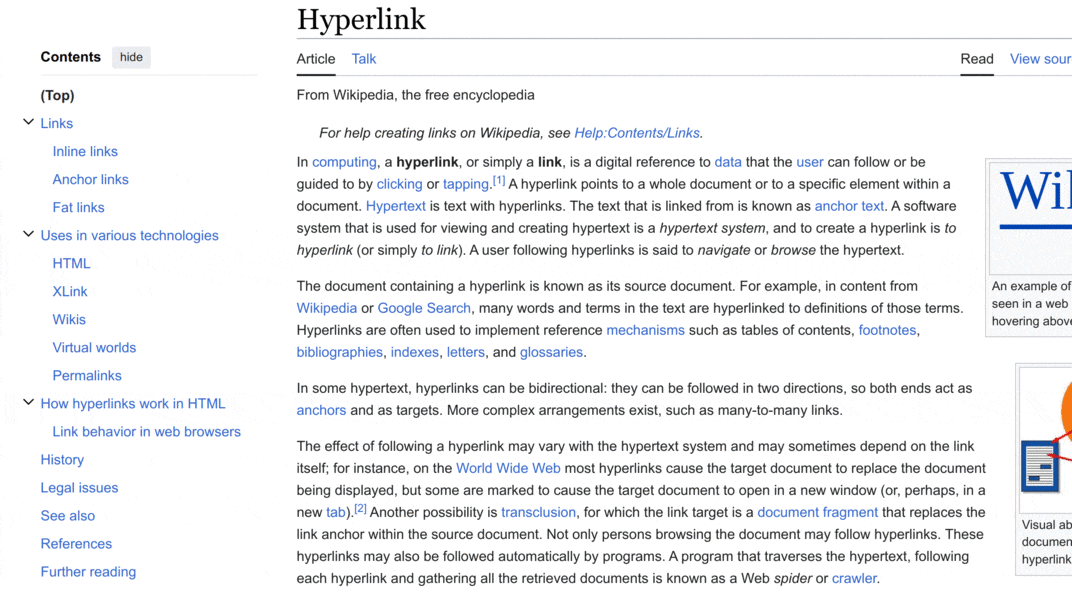
Note that the hyperlinks remain - they’re still clickable - but they no longer have special styling applied to them (commonly blue with underline) so they just read like regular text.
There are some edge cases I discovered already, e.g. the links on Mastodon are all
<span> elements, not <a>, so they aren’t affected. My intention was for reading
long articles, though, so that doesn’t bother me too much. This approach is also a bit
greedy in finding anchors, so the ‘share’ icons below disappear as their styling is
disrupted. I’ll keep using this for a while and see if it really helps me comprehend
what I’m reading.
Comments and improvements most welcome. I can be found on Mastodon (fosstodon.org) or use the comments below.
P.S. I’m conscious of the irony in writing a post filled with hyperlinks while at the same time disparaging them, but with this tool at hand, it’s fine!