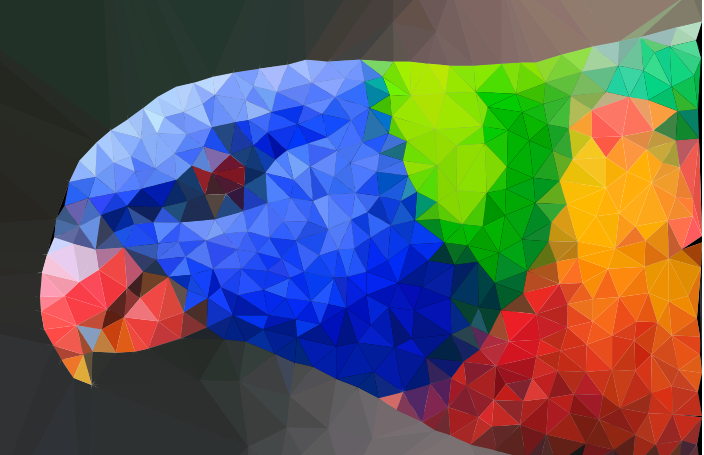
I’ve tried to get this same image transformation working at least three times now, but I can finally celebrate that it’s working! I’ve been (re-)learning Julia and I still love the language, so it was time to take my learning to the next level and actually build a package.
I’ve tried to get this same image transformation working at least three times now, but I can finally celebrate that it’s working! I’ve been (re-)learning Julia and I still love the language, so it was time to take my learning to the next level and actually build a package.
For those not familiar, Julia is a much newer language than my daily-driver R, and with that comes the freedom to take a lot of good features from other languages and implement them. There are some features that R just won’t ever get, but they’re available in Julia and they’re very nice to use.
I’ve written solutions (github.com) to the first 20 or so Project Euler (projecteuler.net) problems in Julia … wow, 5 years ago.
More recently, I have solved the first 18 days of Advent of Code 2023 in Julia (my solutions (github.com) are in a fork of a package that I’m not using, so they more or less run independently).
With those under my belt, I revisited a project I’ve tried to implement several times. I like the low-poly look (www.pinterest.com.au) and wanted to recreate it - it’s just an image transformation, right? I’m even somewhat familiar with Delaunay Triangulation (en.wikipedia.org), or at least its dual the Voronoi Tesselation (en.wikipedia.org) from my days building spatial maps of fishing areas.
It sounds like a simple enough problem; choose some points all over the image, triangulate between all of them, then shade the resulting triangles with the average colour of the pixels they enclose.
I found this nice image of a rainbow lorikeet (www.australiangeographic.com.au) (these frequent my backyard)

so I got to work trying to chop it up into triangles.
Well, the naive approach is simple enough, but it produces some terrible results. I’ve built that version into what I did eventually get working, and it’s… not what I want
The problem is that by randomly selecting points across the image, you lose all the structure. With enough triangles you might recover some of that, but then you have a lot of triangles and lose that low-poly vibe.
After much searching for a better way to do this, I found this article (www.degeneratestate.org) from 2017. It’s a python approach, but I figured I knew enough Julia and Python now that I could try to make a 1:1 translation.
The first step is to get the random sampling working, because it allows me to start testing the triangulation parts quickly. Generating those is pretty clean
function generate_uniform_random_points(image::Matrix{RGB{N0f8}}, n_points::Integer=100)
ymax, xmax = size(image)[1:2]
rand(n_points, 2) .* [xmax ymax]
end
The triangulation itself is handled by DelaunayTriangulation::triangulate() -
for once I’m happy that there’s so much scientific/statistical support in Julia
rng = StableRNG(2)
tri = triangulate(all_points; rng)
Slightly trickier is figuring out which points are in which triangle. For that, I am
thankful for PolygonOps::inpolygon(). With the pixels for each triangle identified,
it was only a matter of averaging the R, G, and B channels to get the median colour.
I got that working, but with the results above - far from pleasant. The next, much harder step,
was to weight the points towards the ’edges’ of the image. I couldn’t find an easy
way to translate the python code for locally sampling the entropy (via skimage)
filters.rank.entropy(im2, morphology.disk(entropy_width))
so I tried to build something of my own. I tried edge-detection algorithms (juliaimages.org) but I was clearly doing something wrong with it. Partly, I suspect, not doing the down-weighting that the python version includes.
Since the pixels we want to up-weight are all along lines, choosing these at random can end up with several right next to each other, which we don’t want. The python version does something a little clever - it selects one point, then reduces the weighting of the entire image with a Gaussian around that point, so that nearby points are unlikely to also be selected.
In the end, I failed to find a good Julia alternative, but calling python code is (almost) as
simple as using PyCall; @pyimport skimage as skimage (with slight modifications to use in a
package, as I would later discover).
With that in place, I was able to successfully weight towards high-entropy regions; regions where a larger number of bytes are required to encode a histogram of the grayscale pixels, i.e. where there’s a lot going on. The results are much more pleasing
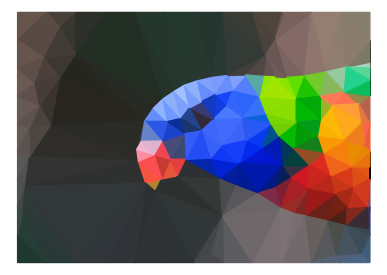
Along the way I added some debug features, such as plotting the vertices and edges of the triangulation on top of the image
With the workflow more or less working, I ran some profiling to see if I could
speed it up. Unsurprisingly, generating the weighted points was one area where a
lot of time was spent, though it’s not yet clear if that’s because it’s python
code or because that’s genuinely one of the most complex parts of the code - my
best Julia alternative was to write my own short Shannon entropy function and
make it search locally with ImageFiltering::mapwindow
function shannon(w::AbstractMatrix)
cm = collect(values(countmap(w))) / sum(size(w)) / 256
sum([-x * log2(x) for x in cm])
end
mapwindow(shannon, image, (19, 19))
though, this creates a square subsampling, whereas the python version uses a nicer disk.
The profiling shows a lot of blank areas, and I’m not sure how to interpret those
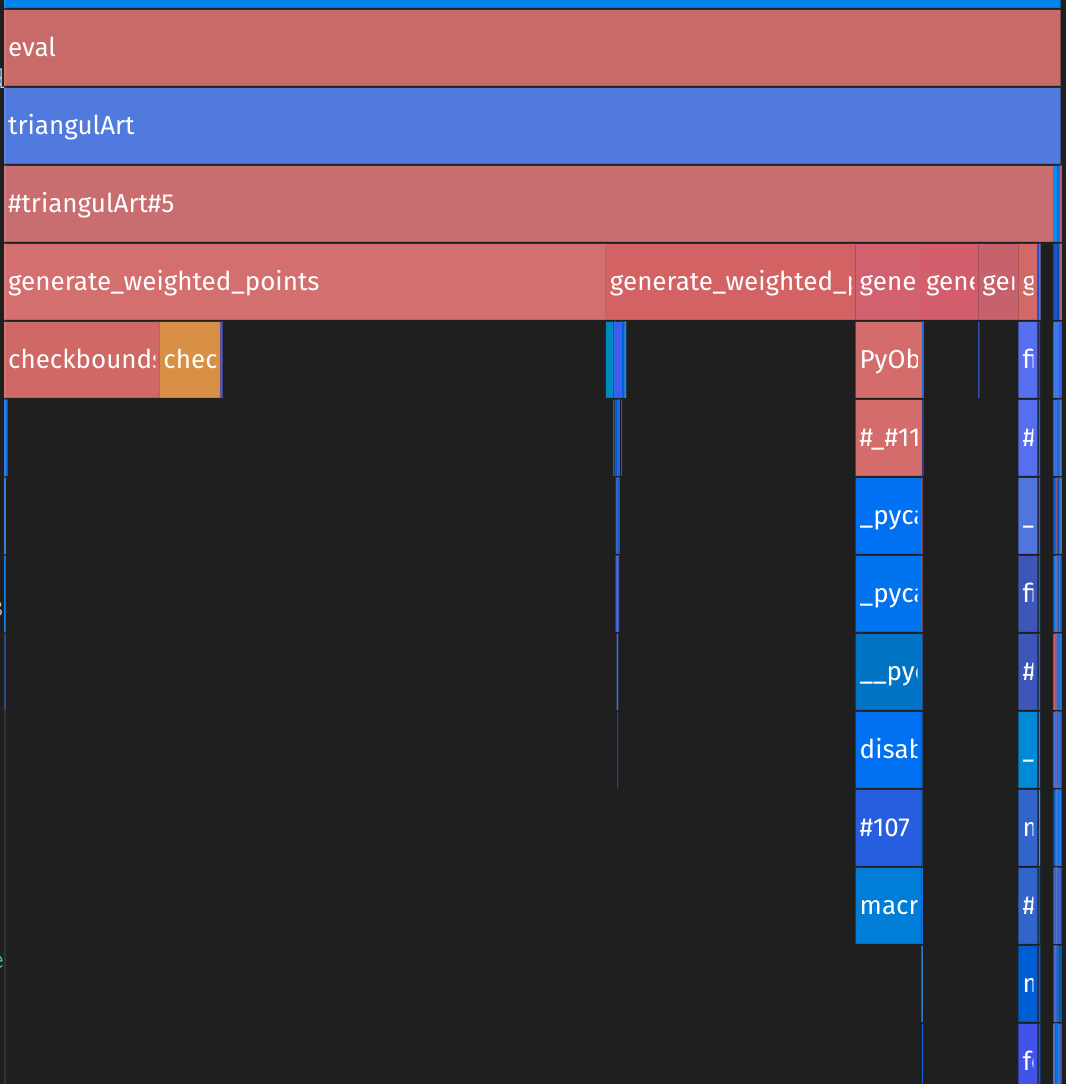
I realised at this point that I actually didn’t know how long the python version takes to run. I grabbed the original source code (github.com) and tried running it (after installing the relevant python packages) but it failed - some packages had changed their arguments and signatures since this was written. A couple of small updates later (github.com), my fork (github.com) now runs the code. It doesn’t take terribly long to run - it doesn’t display the image, it saves it, and I’m not sure if that’s a factor. I (naively?) expected that the Julia version would be a lot faster, and I’m hopeful that there’s performance I’ve left on the table.
If anyone is interested in playing with a small-ish Julia package, feel free to poke at this - it’s definitely not being used for anything critical.
For now, I’m enjoying throwing images at this and getting some nice looking results



If you’re interested in having a play with this package or helping to improve it, it’s on GitHub (github.com) - I’m not planning to publish it to the registry any time soon, but that’s perhaps something to look forward to in the future. For now, the main issues I see with this package are:
-
The white border around the produced image remains - I have tried setting
margin=0mmbut that doesn’t appear to help -
Performance is not as good as it can be, I suspect; the entropy calculation (calling python) is definitely a bottleneck.
-
To speed up the processing, only every 10th pixel is used to determine the average colour of the triangle - this may fail to identify an entire triangle.
-
CI - I generated this package in VSCode using
PkgTemplatesand it is the first Julia package I’ve built. CI failed immediately, so I’ve probably done something wrong. -
I am still somewhat of a beginner in Julia, so there are probably many places in which improvements can be made - feel free to suggest them!
As always, I can be found on Mastodon (fosstodon.org) and the comment section below.